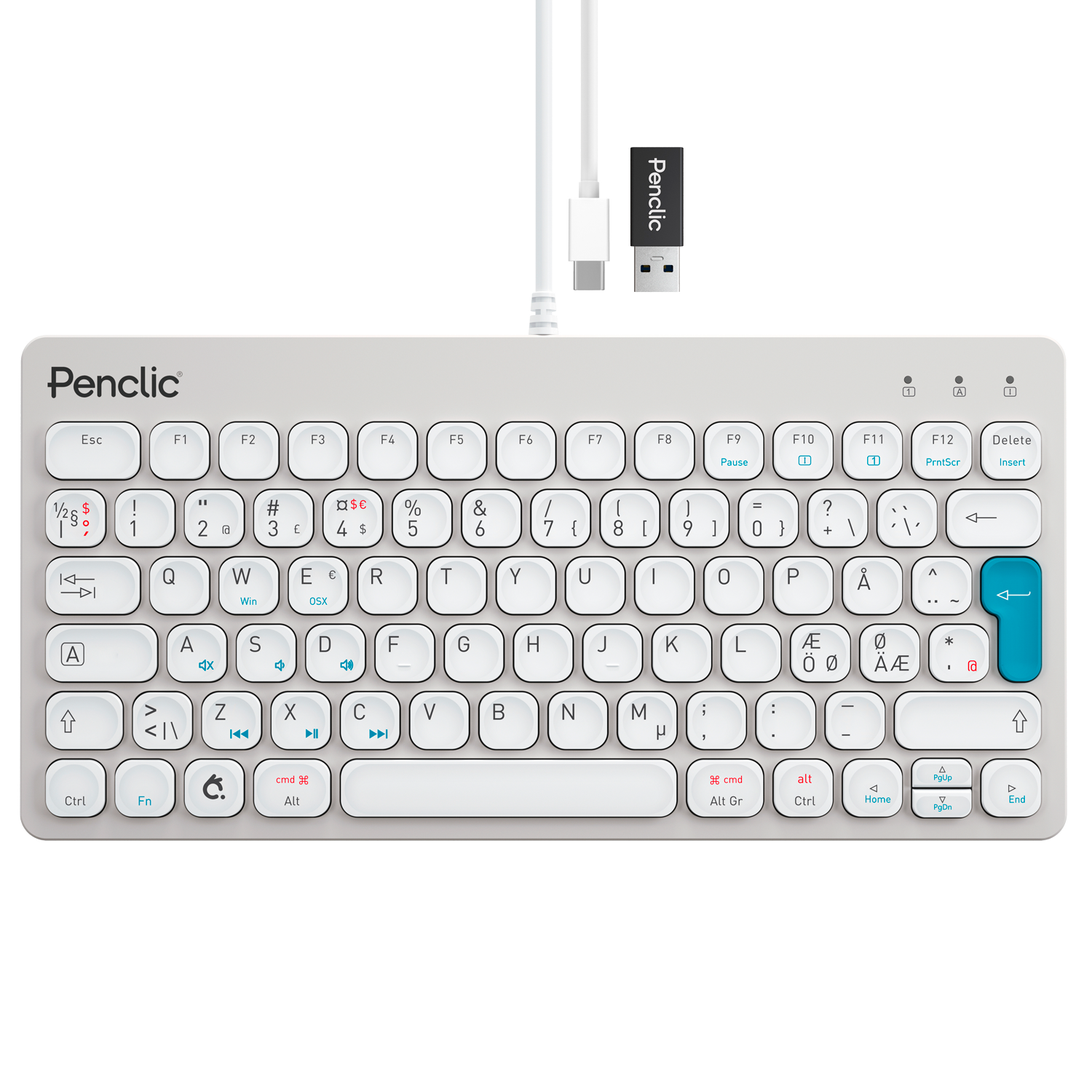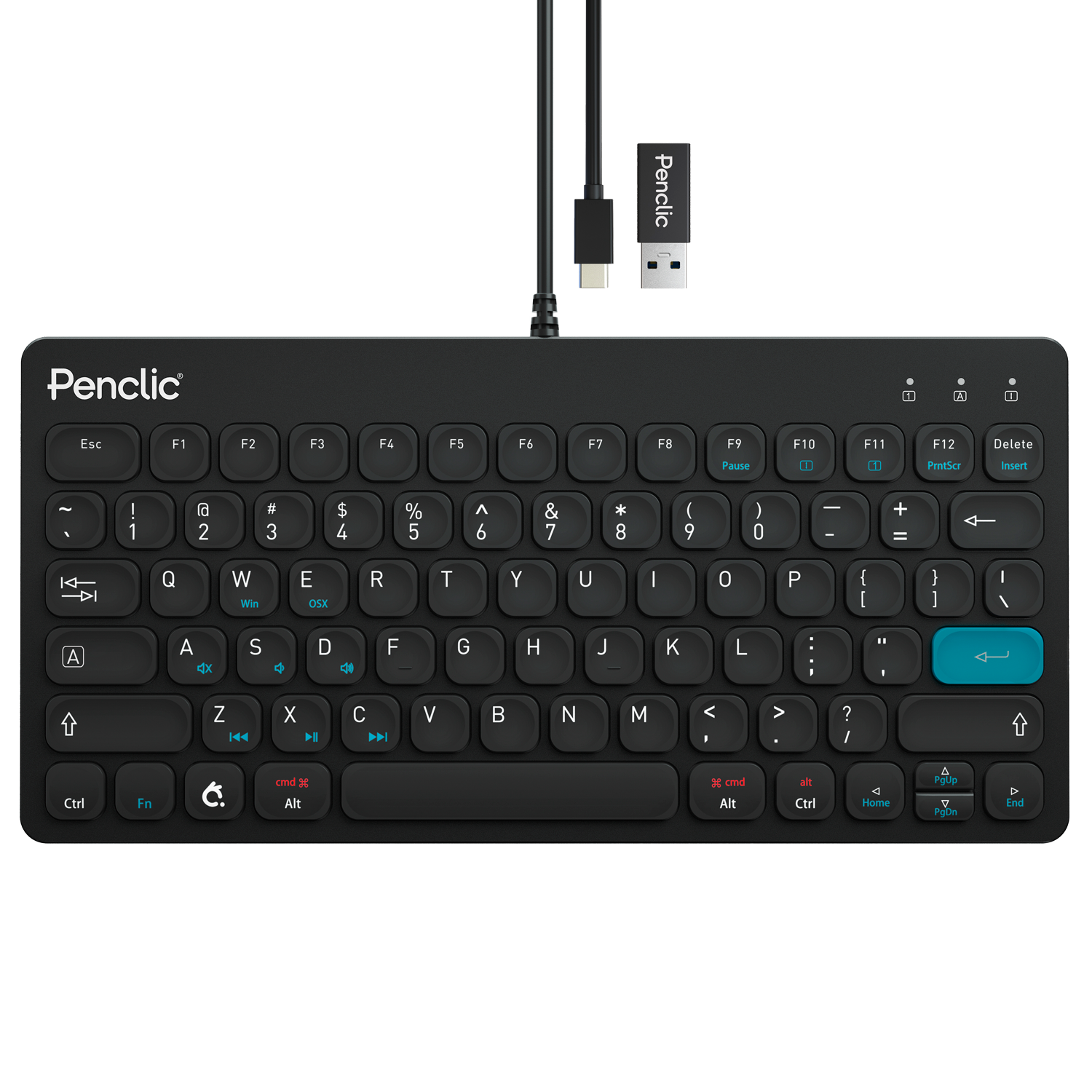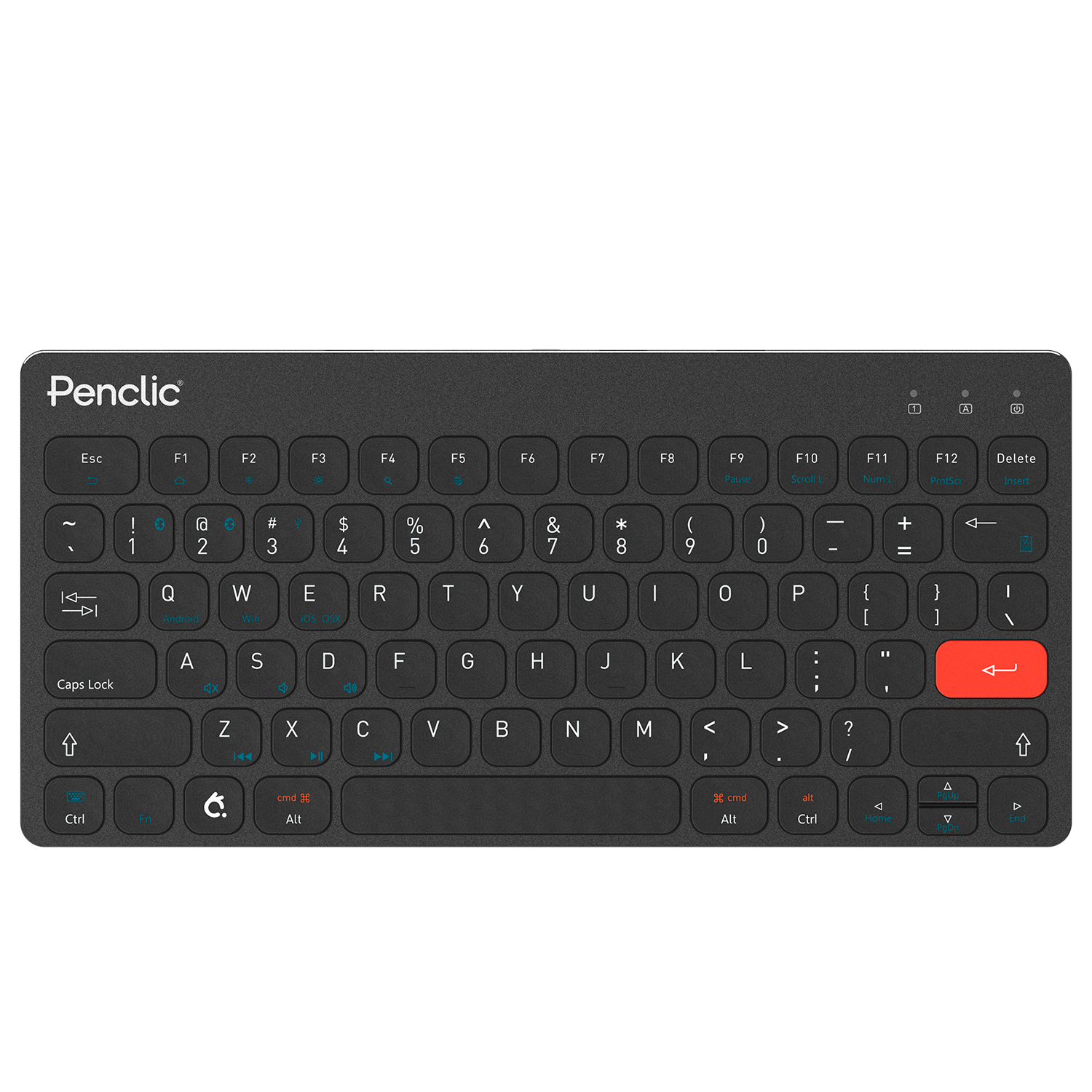Get to Know Mechanical Keyboard Terminology
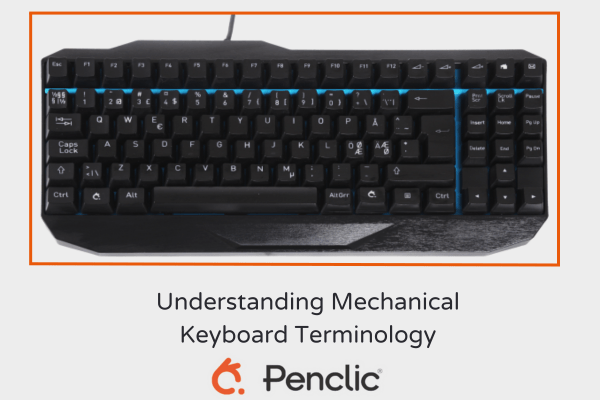
Mechanical Keyboards 101
Few keyboard users are as passionate about the equipment they use as mechanical keyboard aficionados. Because of this, there is more terminology attached to mechanical keyboards than other types.
Today, we’re going to try to answer some questions you might have about those terms.
What Are the Different Kind of Switches beneath the keycaps?
Broadly there are three different types of switches used on mechanical keyboards: linear, tactile and clicky.
Linear switches have a consistent feel until the switch bottoms out. While it still provides more feedback than your standard membrane keyboard, it is closer to that feel of typing than the other types of mechanical switches.
Tactile switches have a bump that the typist can feel in the middle of the keystroke, usually at the activation point. This allows the user to know the keystroke has been registered without needing to bottom out the key, potentially making for faster typing.
Clicky switches are, well, exactly what they sound like. Much like the tactile switches, clicky switches have a bump in the middle of the stroke. Along with being able to feel it, however, the switch also makes a distinctive clicking noise. This noise is why people tend to either love clicky switches or steer well clear of them.
Why Is There So Much Mention of Colors? And Why Does the Color Mentioned Not Match the Keyboard Color
The colors in this case often refer not to the color of the keyboard but rather to the name of the switches used.
Longtime switch manufacturer Cherry MX named its different types of switches based upon the color of housing it used for each one, and several of its competitors followed suit.
For Cherry and Chinese rival Kailh, Red and Black are linear switches, brown is tactile and blue is clicky. For other brands, however, it is best to check their websites because the color-coding is not universal.
My Keyboard Says it is Customizable; What Does That Mean?
Being customizable in regards to mechanical keyboards could mean one or all of at least three things.
First, it could mean that it is easy to replace the keycaps to change the color or overall look of your keyboard or to highlight certain keys.
Second, it could mean it is easy to change the underlying switches to replace them with a different type of mechanical switch you prefer.
Third, it could mean the keyboard it programmable, allowing you to override certain keys and have them instead carry out a specific action or macro, allowing you to be efficient at whatever task you are doing, be it typing, data entry or gaming (mechanical keyboards tend to be popular among PC gamers).
Are All Mechanical Keyboards Bigger Than Standard Types?
The answer is no, with an asterisk.
It is unlikely that a mechanical keyboard will have a lower profile than a membrane keyboard simply because the switches themselves increase the height required for the keycaps.
Not all mechanical keyboards, however, are full size. Like other types of keyboards, mechanical keyboards come in a variety of configurations including tenkeyless, which eliminates the number pad on the right-hand side of the keyboard.