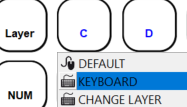My bluetooth wireless keyboard stopped connecting.
Please try the following ‘factory reset’ and if this does not solve the problem, reach out to our Customer Service via the Contact Us page.
- Remove the Penclic keyboard from your Paired Devices list on your computer.
- Press ‘Fn + Left shift + Backspace’
- Attempt to pair the keyboard once more