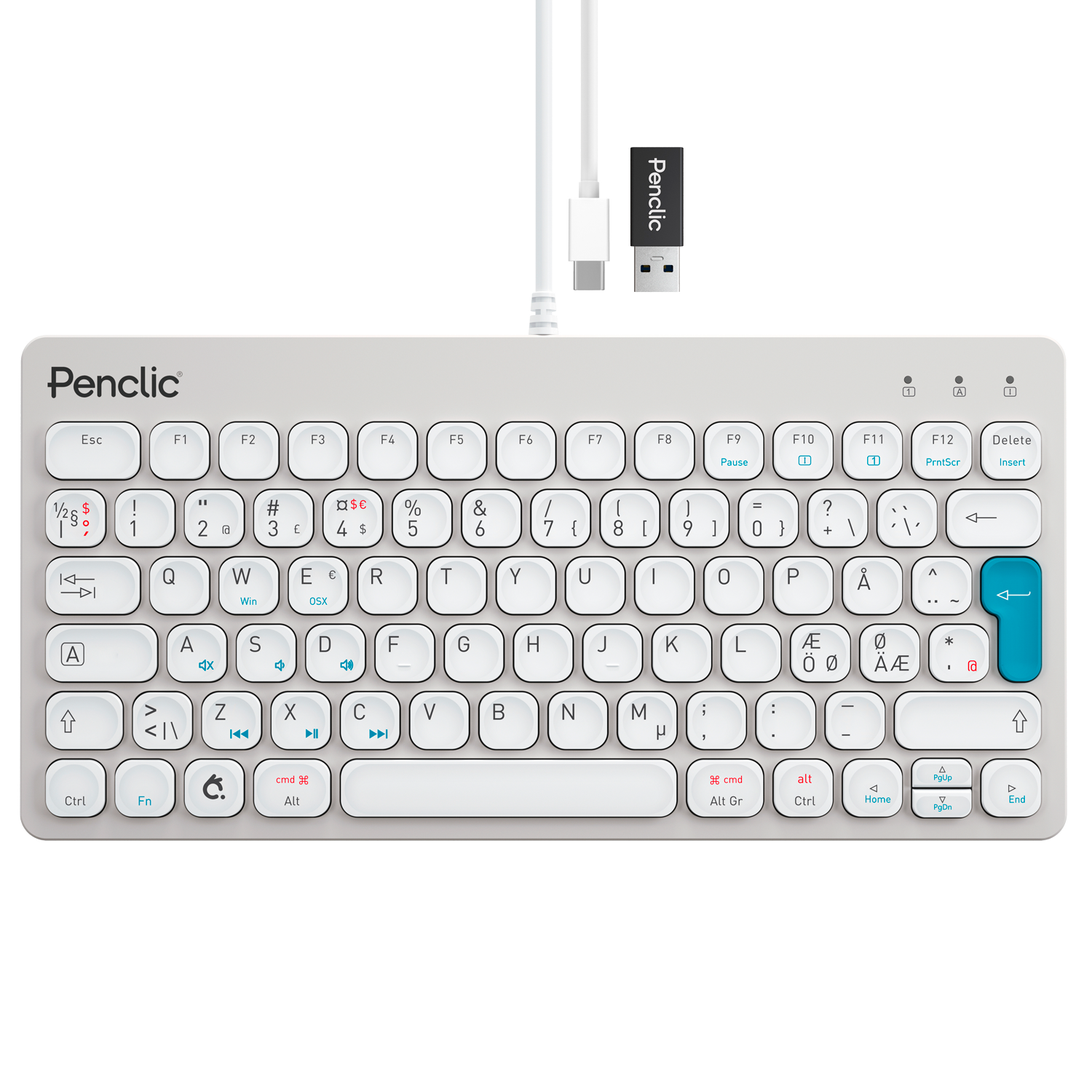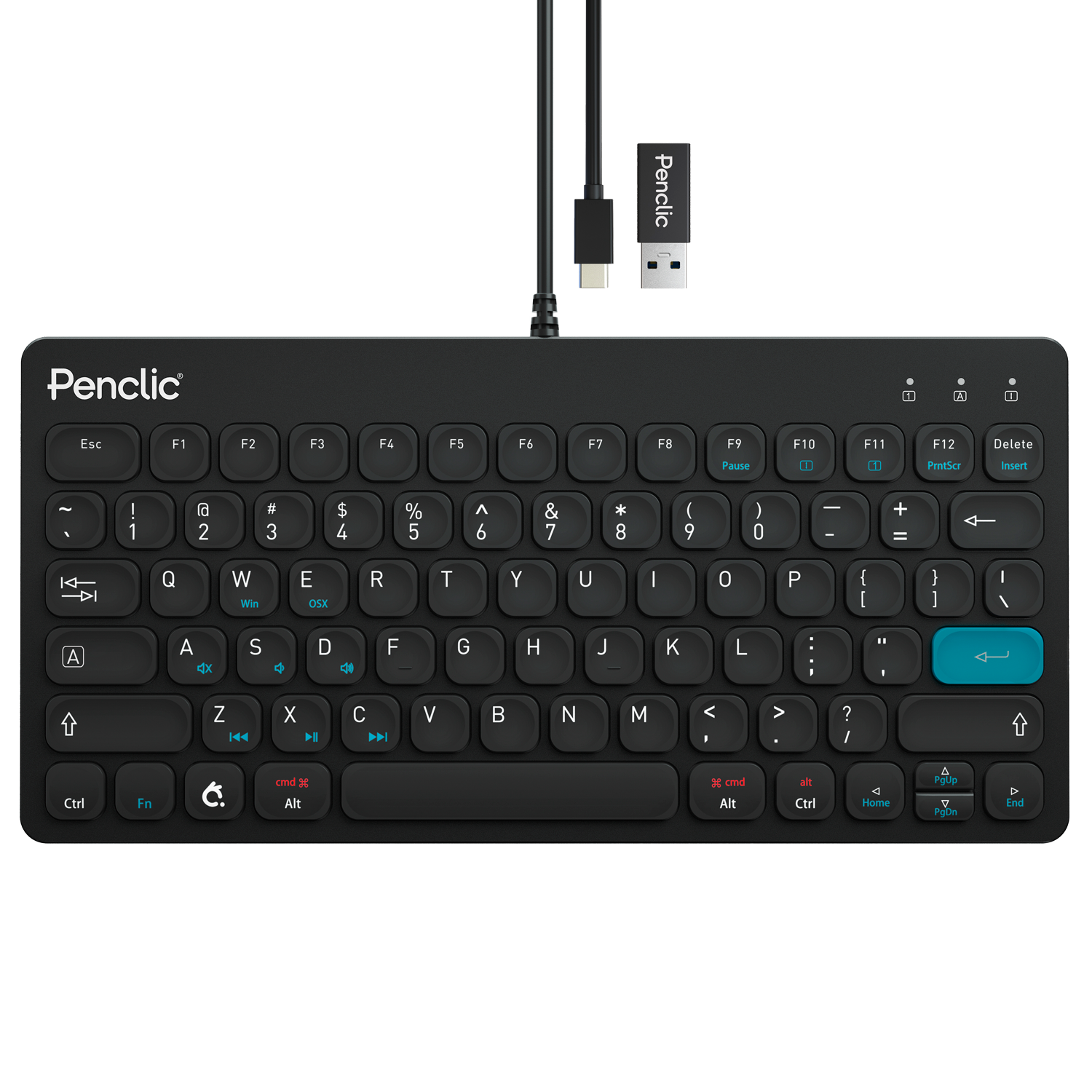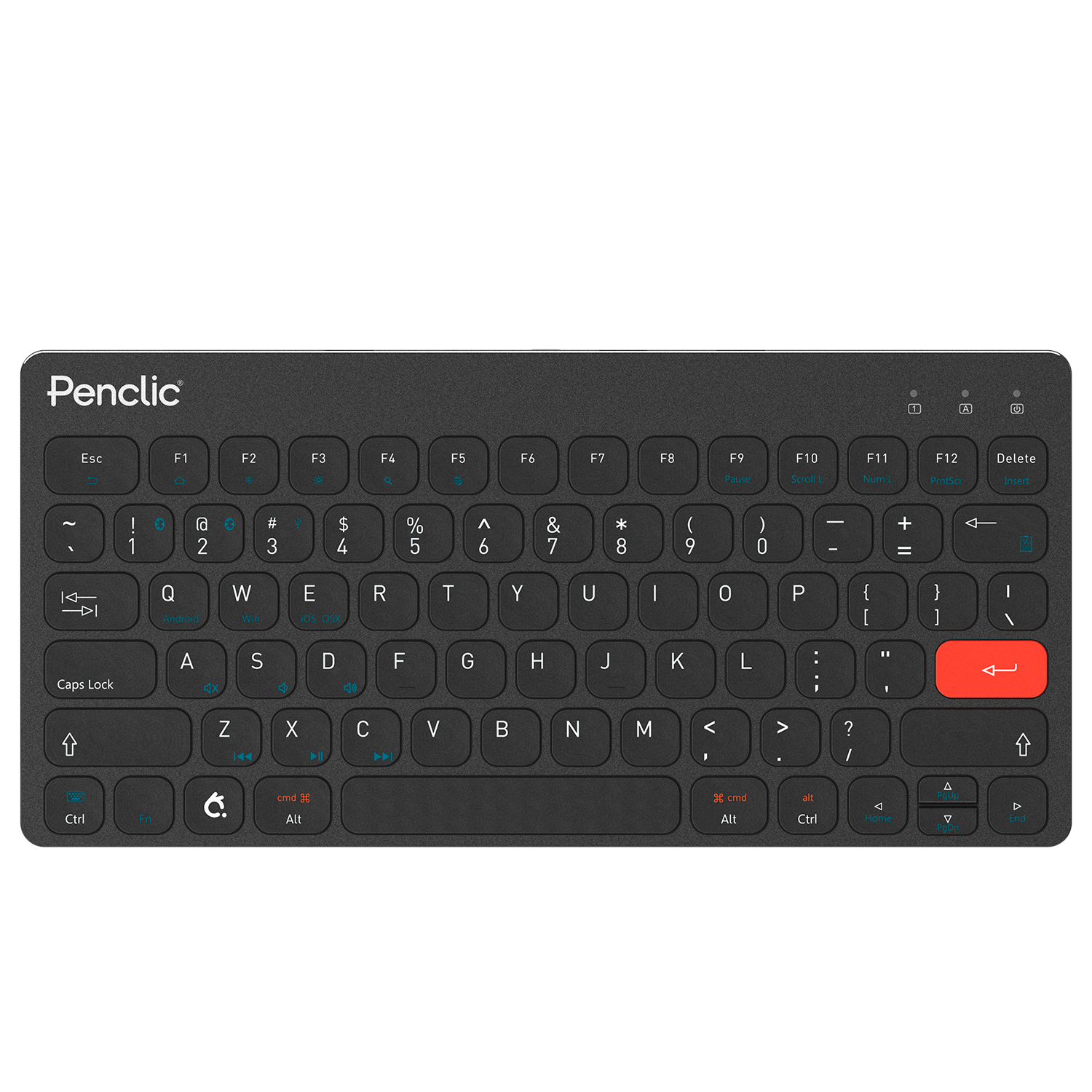My keyboard does not seem to charge. What should I do?
Evaluate whether the problem is with the usb cord, the keyboard or the battery. See if the the keyboard will work in wired mode by pressing “FN+2” switch to wired connection. If you feel the issue is the battery and your product is still within the warranty period, reach out to our customer support team and we will assist you.