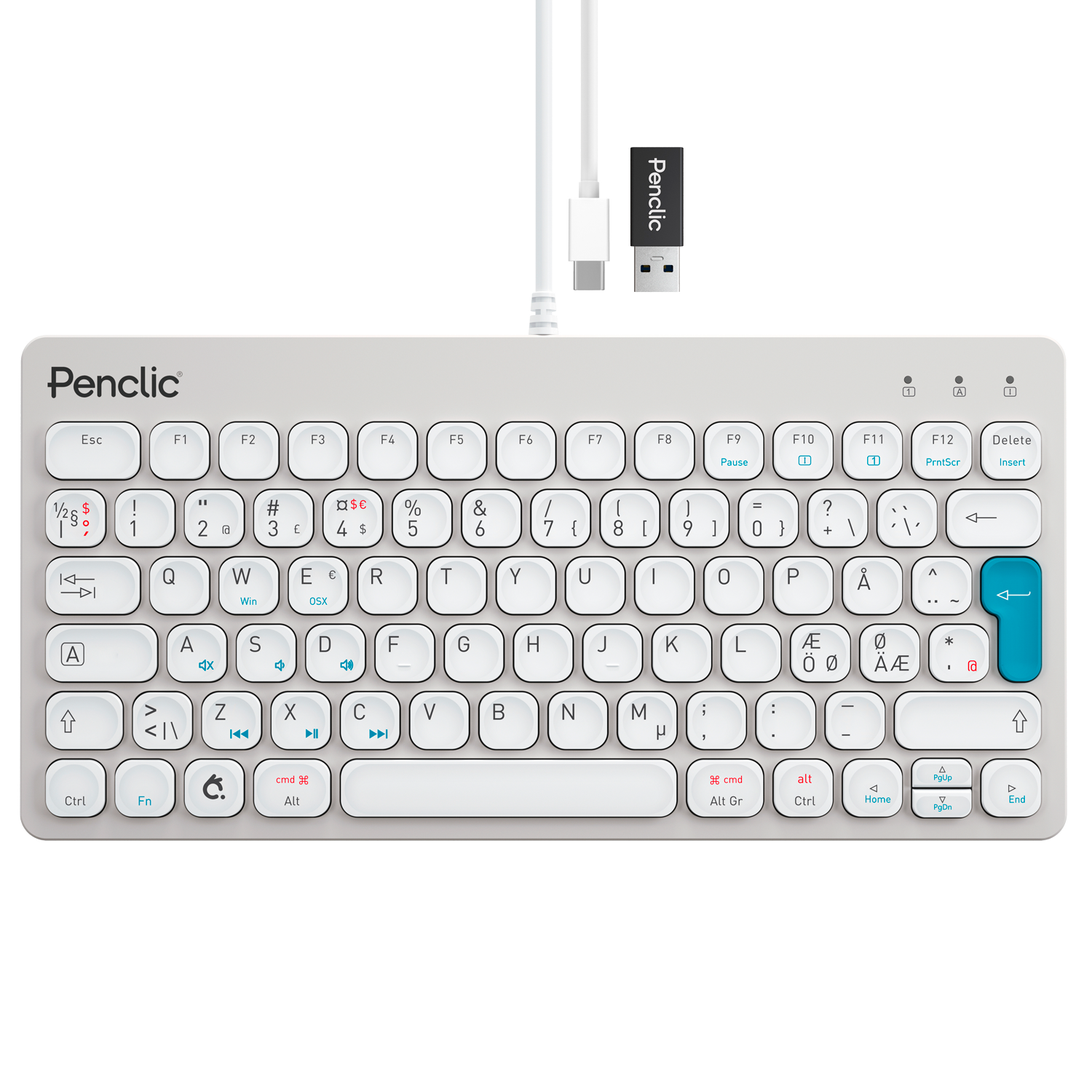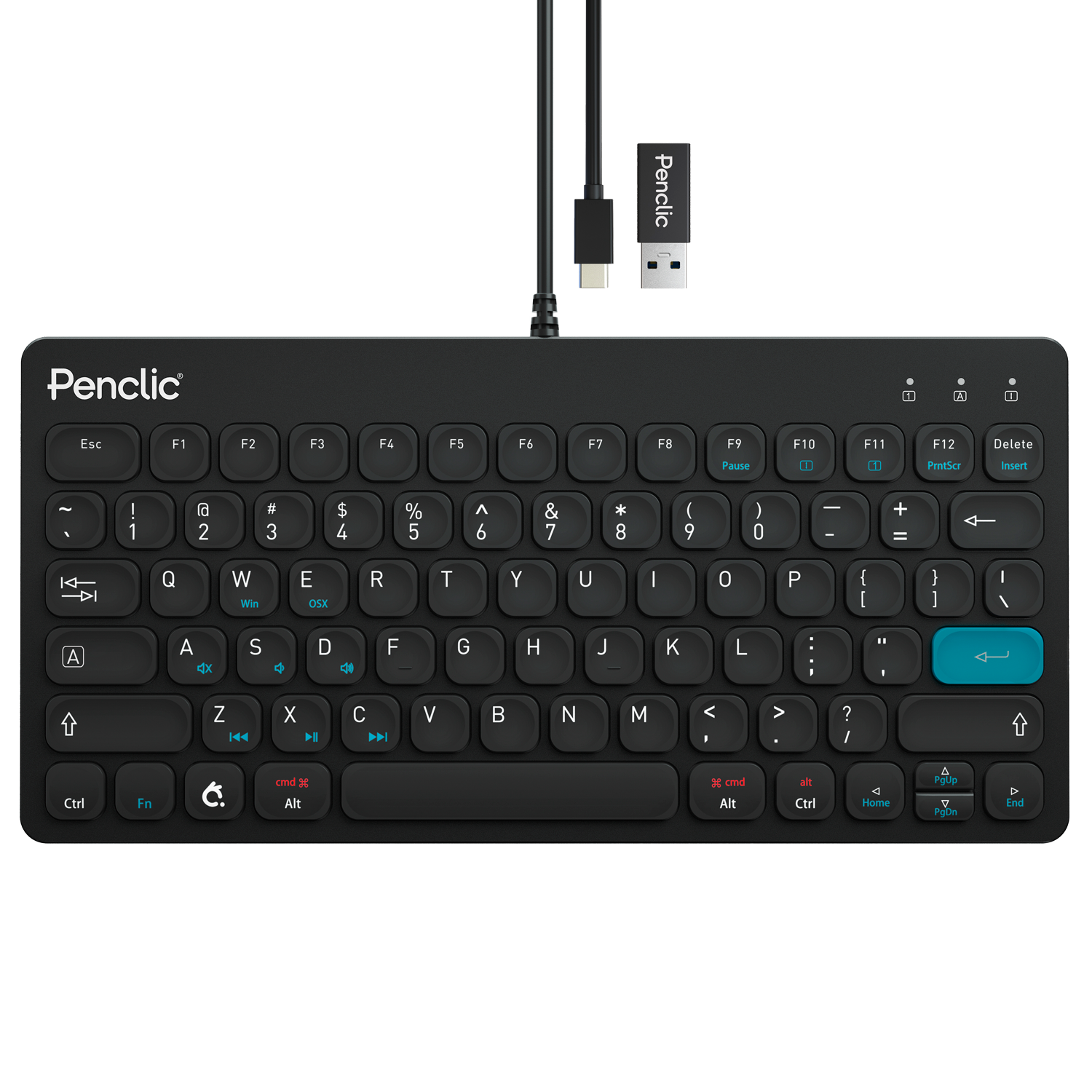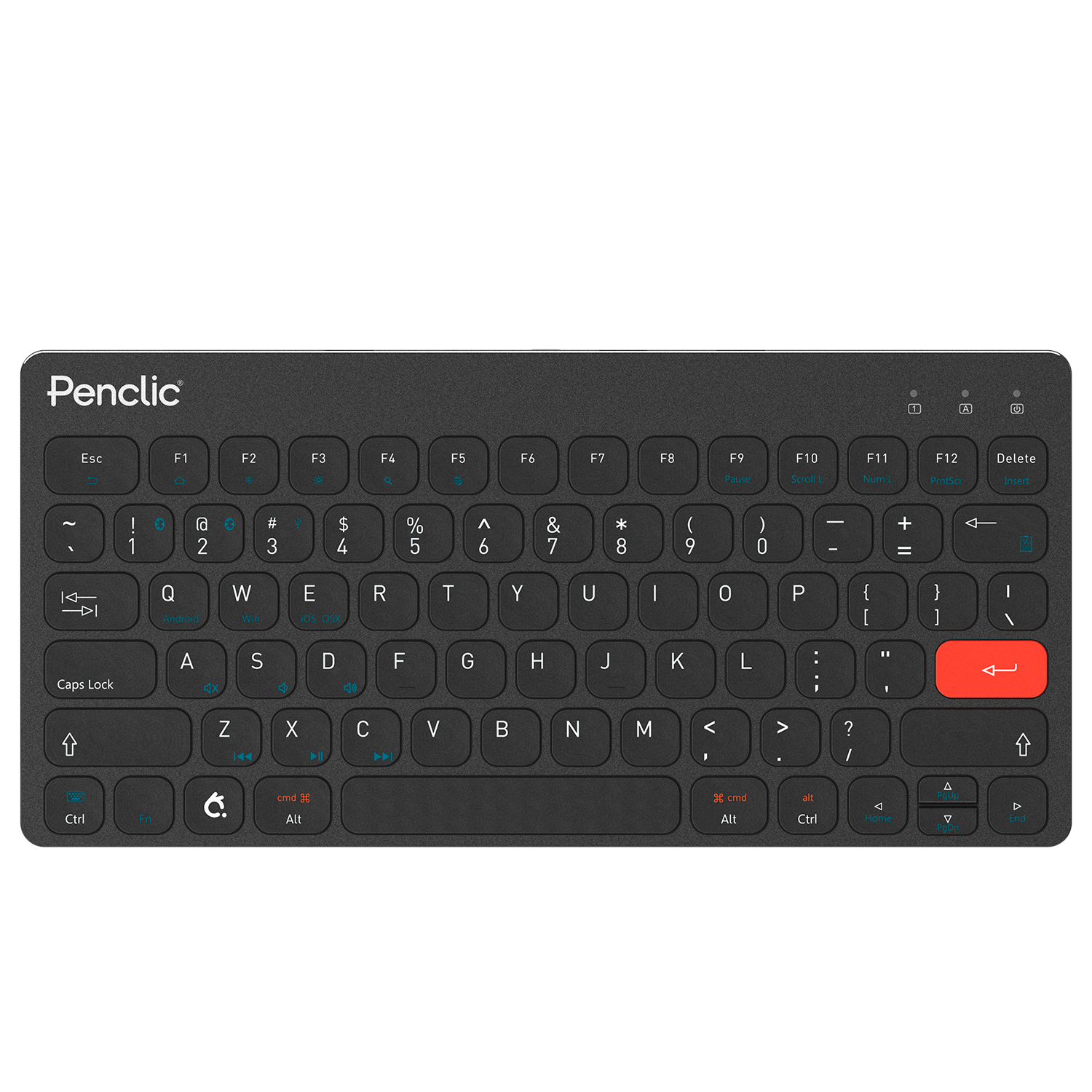Do you clean your keyboard often enough?
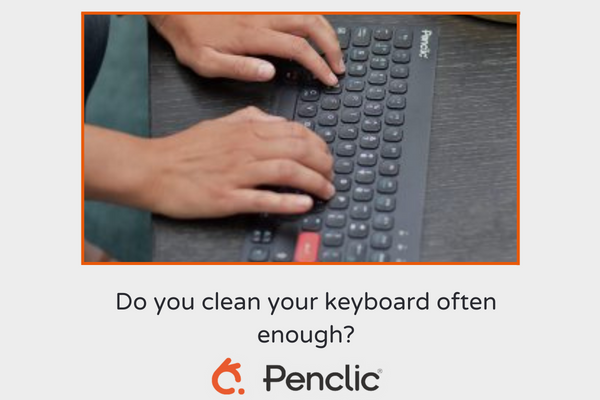
Dirty fingerprints, left-overs and coffee spills can turn the keyboard into a real germ bomb. Both mold and bacteria thrive so it is a must to clean it!
How to clean your keyboard with 3 easy steps!
1. Disconnect the keyboard and turn it upside down. Vacuum and poke away debris and crumbs. You can also use a hair dryer, if you set it to cold air, and blow away debris.
2. If you have a can of compressed air duster, you can spray between the keys to remove the dirt that is stuck.
3. Finish by gently wiping the top of the keys with a slightly damp cloth. Use regular soap to your advantage, as stronger agents risk destroying your keyboard. Lightly dampen a cloth and wipe the keyboard.
Set up a weekly routine where you clean your keyboard often so you keep your working station clean and healthy!