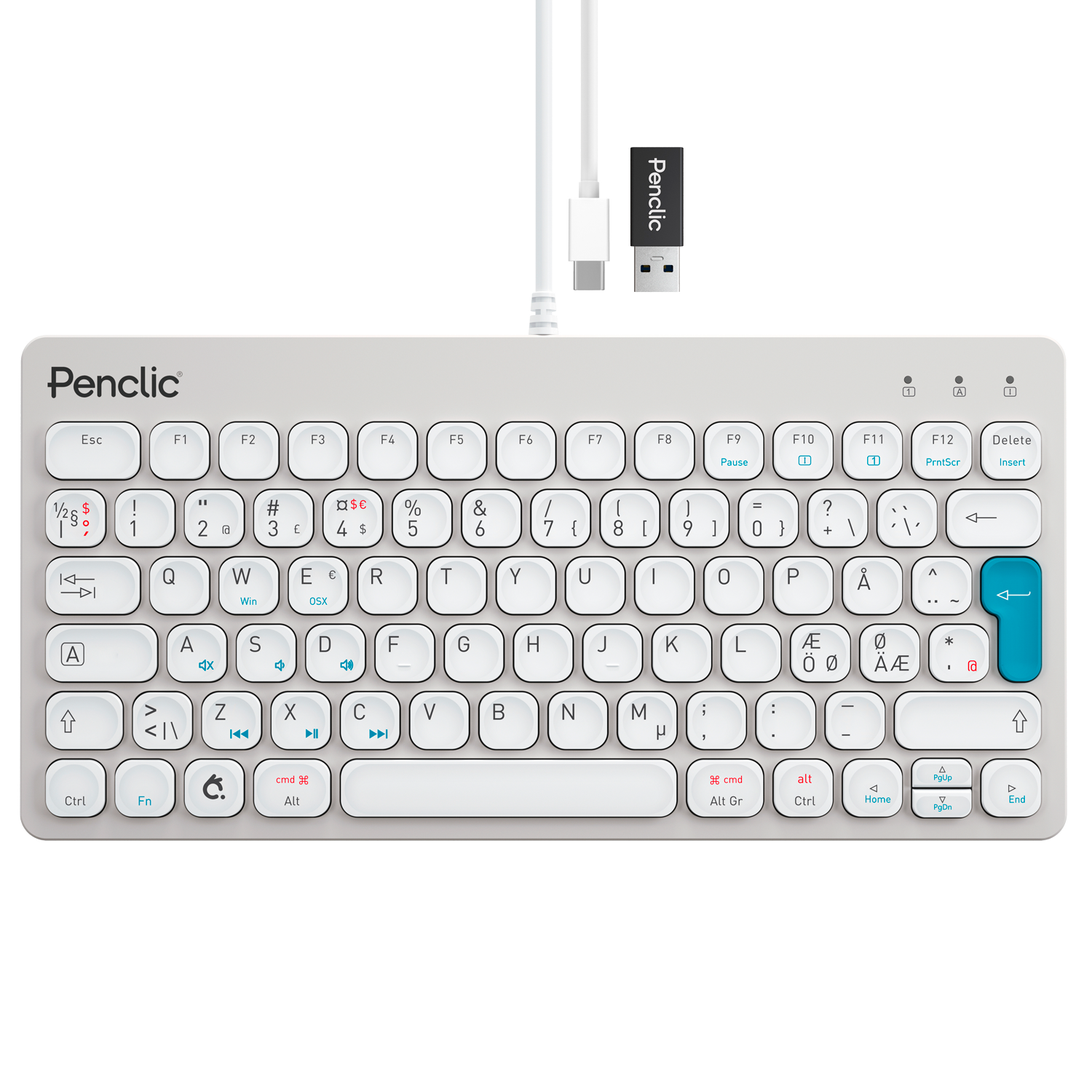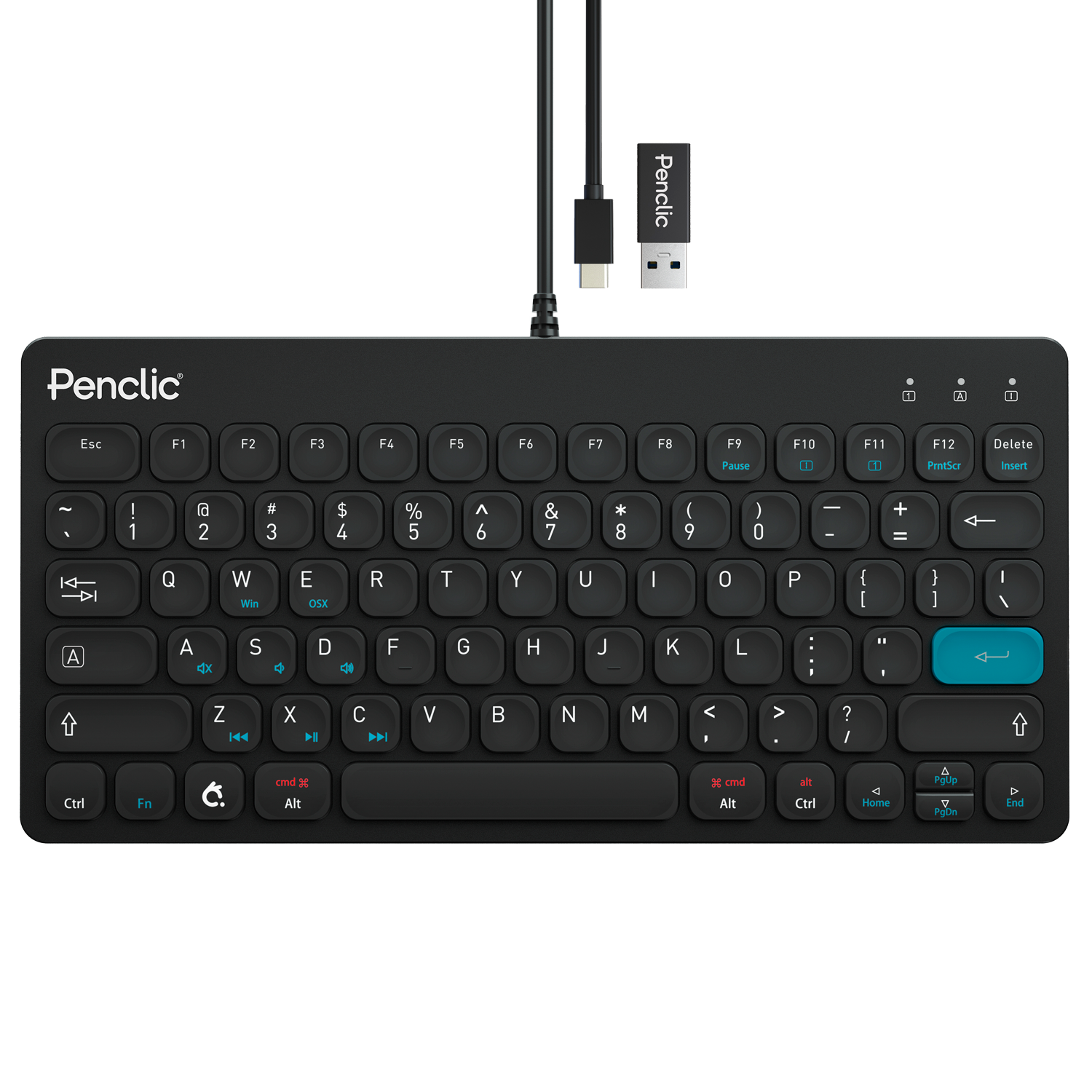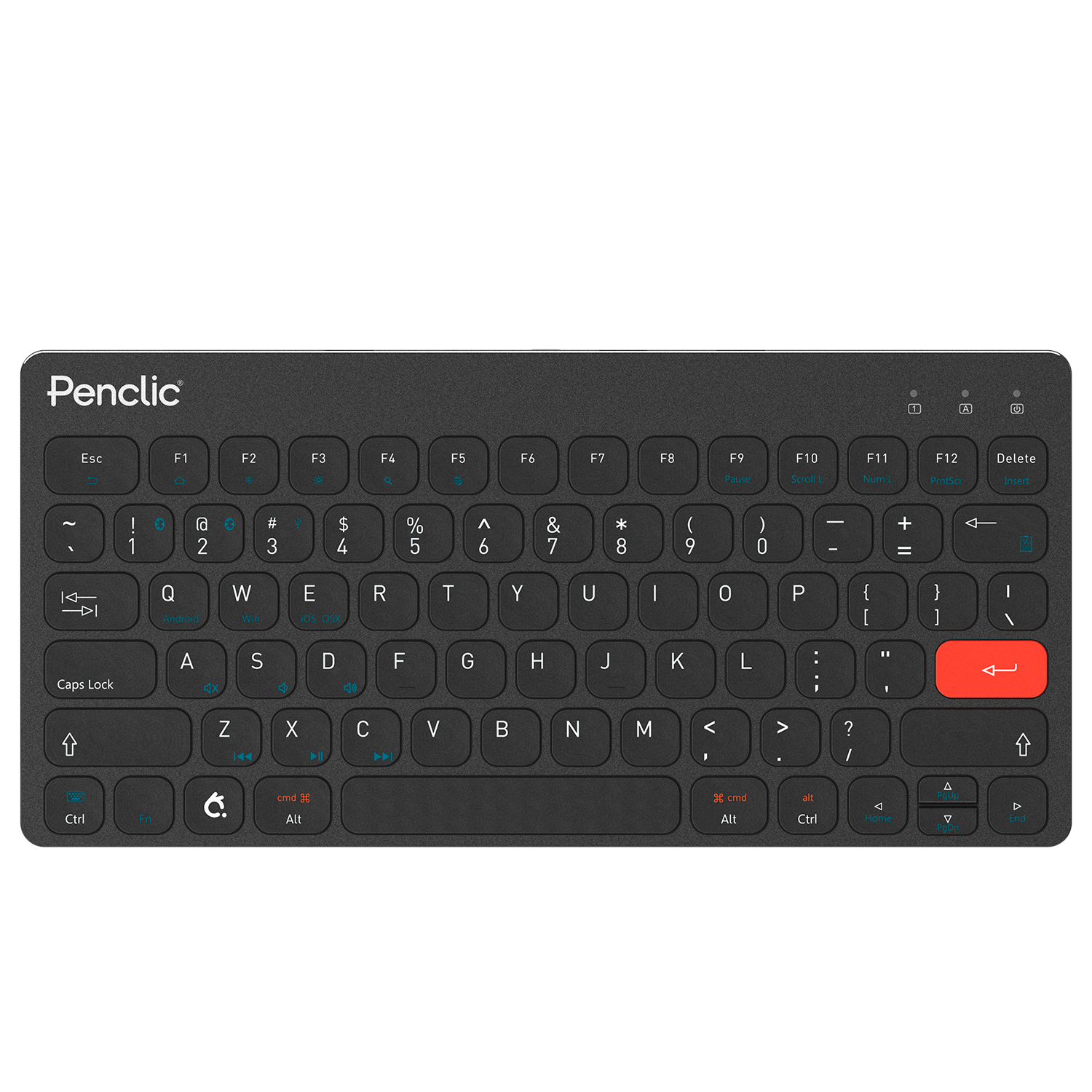Office Equipment Dos & Don’ts: How To Make It Last

How to Make Office Equipment Last
Penclic believes in creating quality equipment that is the best for your health and well-being. Having quality equipment can greatly improve your workday. From your mouse and computer to your computer and printer, keeping them in good condition can keep you running efficiently and make your equipment last longer. Here are some simple things you can do to help prevent your office equipment from early breakdown.
Make The Investment
Don’t settle for cheap equipment. While some cheap options are good quality, investing in higher quality equipment may come at a higher price. But why settle? These products usually last longer and work better. They don’t require as much repair. We set a high standard for our keyboards, mice, and other equipment because we understand you’re making an investment for these exact reasons.
Read Manuals & Follow Directions
Some office equipment has special setup instructions. You may find quick setup guides, but we recommend reading all instructions because you may find care instructions aren’t in the quick setup guide. Bookmark manufacturer websites and check their blogs for useful tips and information on their products. For example, you can find helpful FAQ information on our website as well as troubleshooting information. Some products need to be positioned in a certain way so you are using them properly as well. It’s important to consider this information not only for the best use of the product but for your health and safety as well.
Make Maintenance A Routine
Set a schedule for maintenance of computers, printers, and scanners. Clean your keyboard frequently (and honestly, clean your mouse as well!) Most people don’t clean their keyboards frequently enough. Staying ahead of problems helps prevent expensive breakdowns where major repairs or replacements are needed.
It may be easier to eat at your desk, but debris like food and beverages can lead to accidents that ruin equipment. Dust and dirt can also be a problem. Regular cleaning is imperative for keeping equipment up and running. Make sure to check your user manual for what cleaning products are safe for your equipment and make sure the cleaning products you use are safe for electronics. Don’t spray liquid cleaners directly on your equipment either.
You have the power to keep your equipment running longer. When you have great products to work within your office, it makes for a better working day. Learn more about our innovative office products and why we believe quality is the first step to long-lasting office products by clicking here.
Here’s to making the most out of our office days – no matter if you’re working from home or back to the office.