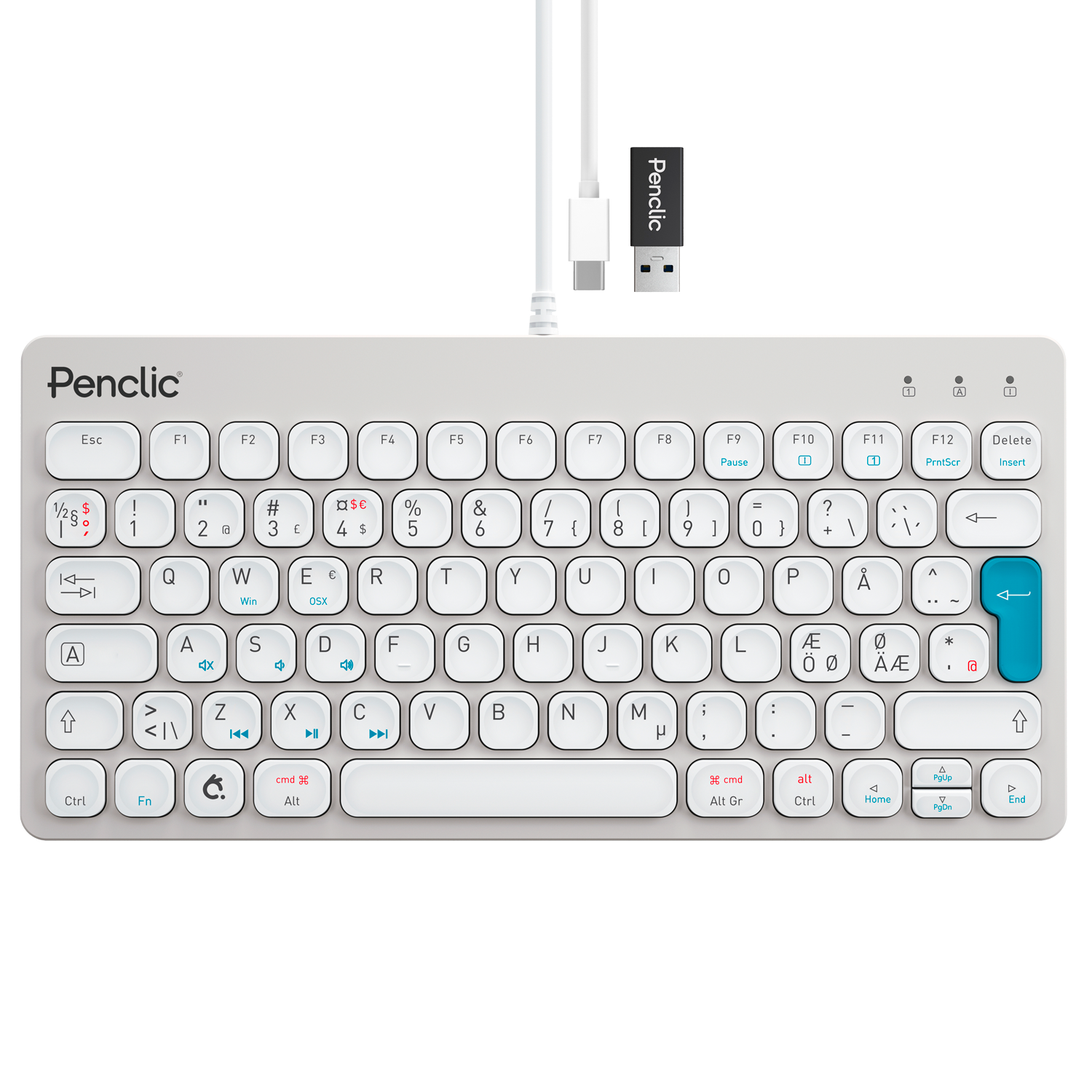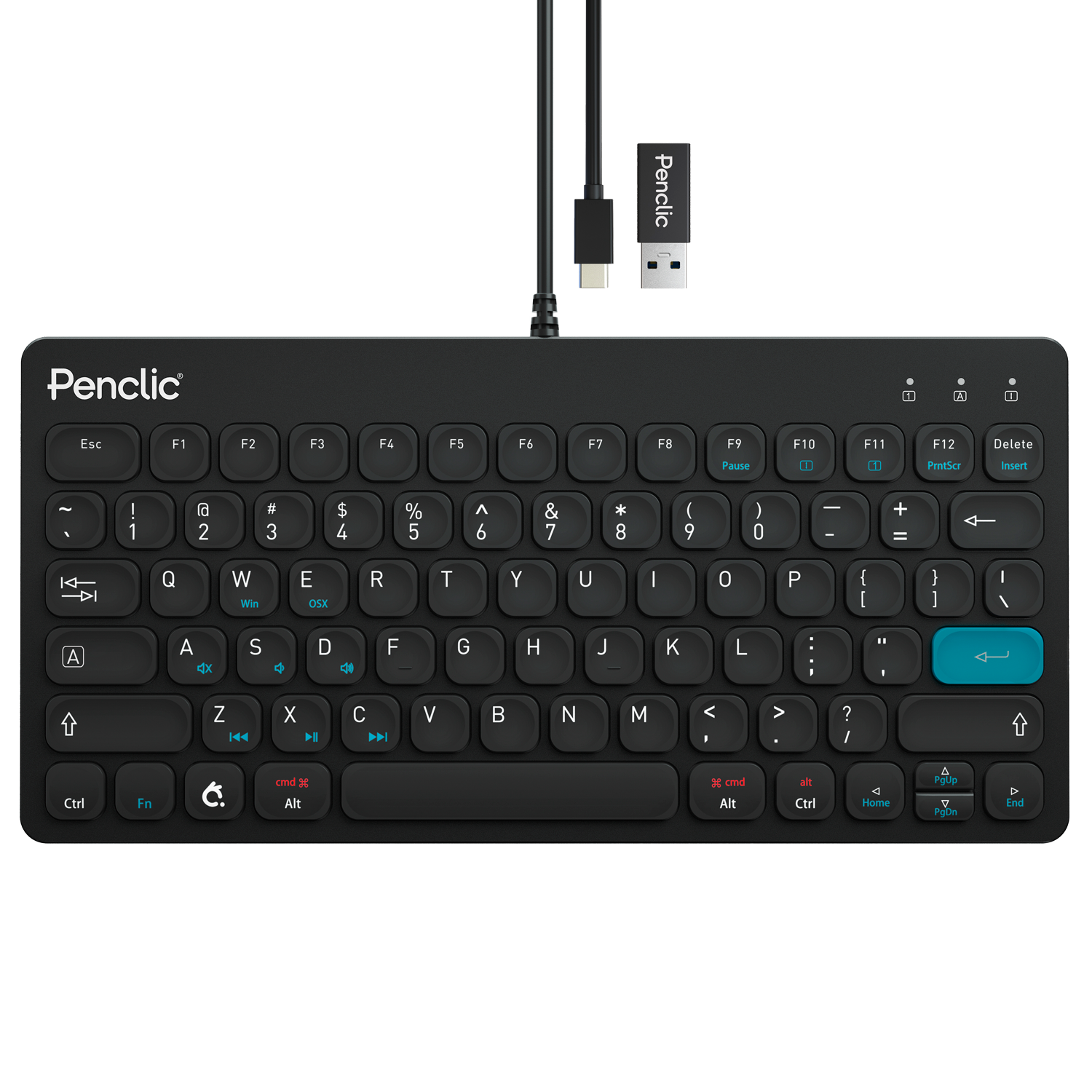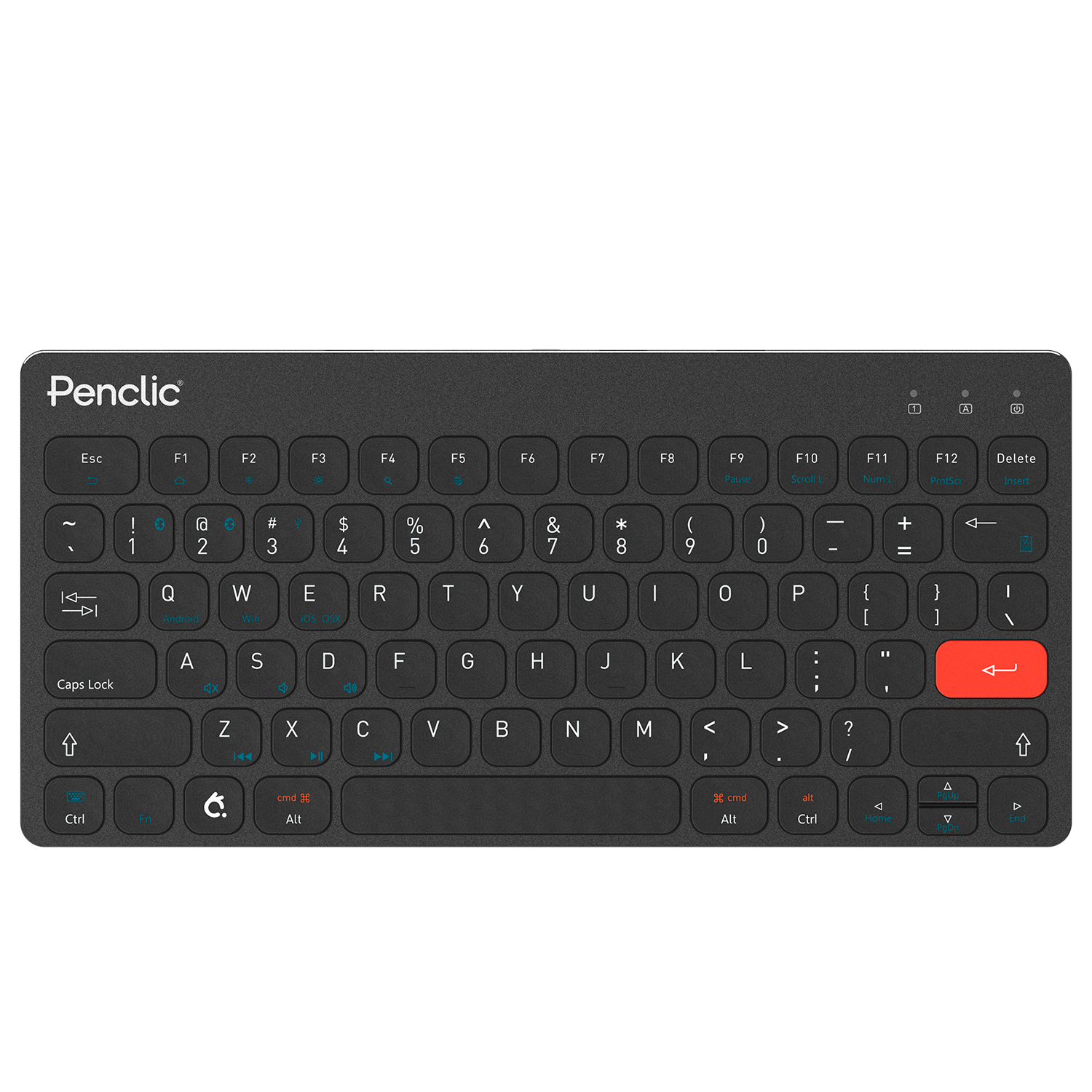Mouse Pens vs. a Traditional Mouse
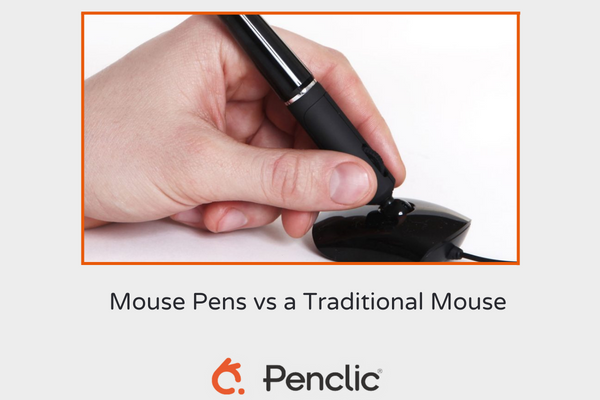
Traditional Mouse vs. Mouse Pen
When weighing most mouse pens vs. a traditional mouse, various factors come into play. What are the ergonomic benefits? Will switching impact my productivity? Are mouse pens as easy to use?
In most cases, both mouse pens and traditional mice have their advantages and disadvantages. Penclic’s patented design, however, maintains or even improves on the ergonomic advantages all mouse pens provide while not losing aspects that make a traditional mouse easy to use.
Ergonomics
Traditional Mouse vs. Mouse Pen

Mouse use can be among the biggest culprits in causing workplace repetitive strain injuries. The “palm down” hand position used to operate a traditional mouse only exacerbates the problem, twisting the wrist from its more natural handshake position. This causes more repetitive muscle activity in the wrist. The traditional design also encourages moving the mouse with only your wrist, another culprit in repetitive strain injuries, or RSI.
Mouse pens, however, promote using the “handshake” arm position as well as moving the whole arm to move the mouse, not just the wrist.
Penclic
The Penclic mouse, however, takes things one step further than even some other mouse pens. The way the “pen” is attached to the mouse’s base allows it to be held at whatever angle is most comfortable for the user, not the one the designer thought would be most comfortable.
The mirrored placement of the left and right click buttons also makes it equally easy for both right-handers and left-handers to use.
Productivity
Traditional Mouse vs. Mouse Pen
One of the biggest advantages of a traditional mouse is that you always know where it is. Your arm instinctively reaches over from the keyboard and grabs it without even needing to look.
With most computer users needing to switch repeatedly back and forth between the keyboard and the mouse for even the most basic of computer functions, this promotes efficiency and productivity.
This is where some mouse pens run into problems.
Most models do not stand on their own. Either you need to pick up and regrip the “pen” every time you move from using the keyboard to the mouse or you need to place the pen in its charging stand when you shift to using the keyboard and then take it out before going back to using the mouse.
Penclic
No such issue exists with the Penclic mouse.
Because Penclic is designed with an attached base, your “pen” will be standing up, ready to use, on your mousepad just like a traditional mouse would be. No time is wasted with a frustrating search for your mouse every time you need to use it.
Ease of use
Traditional Mouse vs. Mouse Pen
One of the advantages most traditional mice have over mouse pens is in their buttons. The left and right click buttons are easily accessible.
They also are large enough to not cause any problems for people with large fingers.
That is not always the case for some brands of mouse pens.
Penclic
Once again, Penclic has a solution to this problem. The symmetrical design allows for large buttons for both right and left clicking, and the tactile buttons were listed among the strengths of the Penclic mouse in Electronic Hub’s list of the best mouse pens.
The Penclic also adds an added usability advantage over most mouse pens for one segment of the population. Left-handers will enjoy the fact that the Penclic Mouse is ambidextrous. That is an advantage that few ergonomic mice of any type can claim.
For more on Penclic’s mouse, click here.