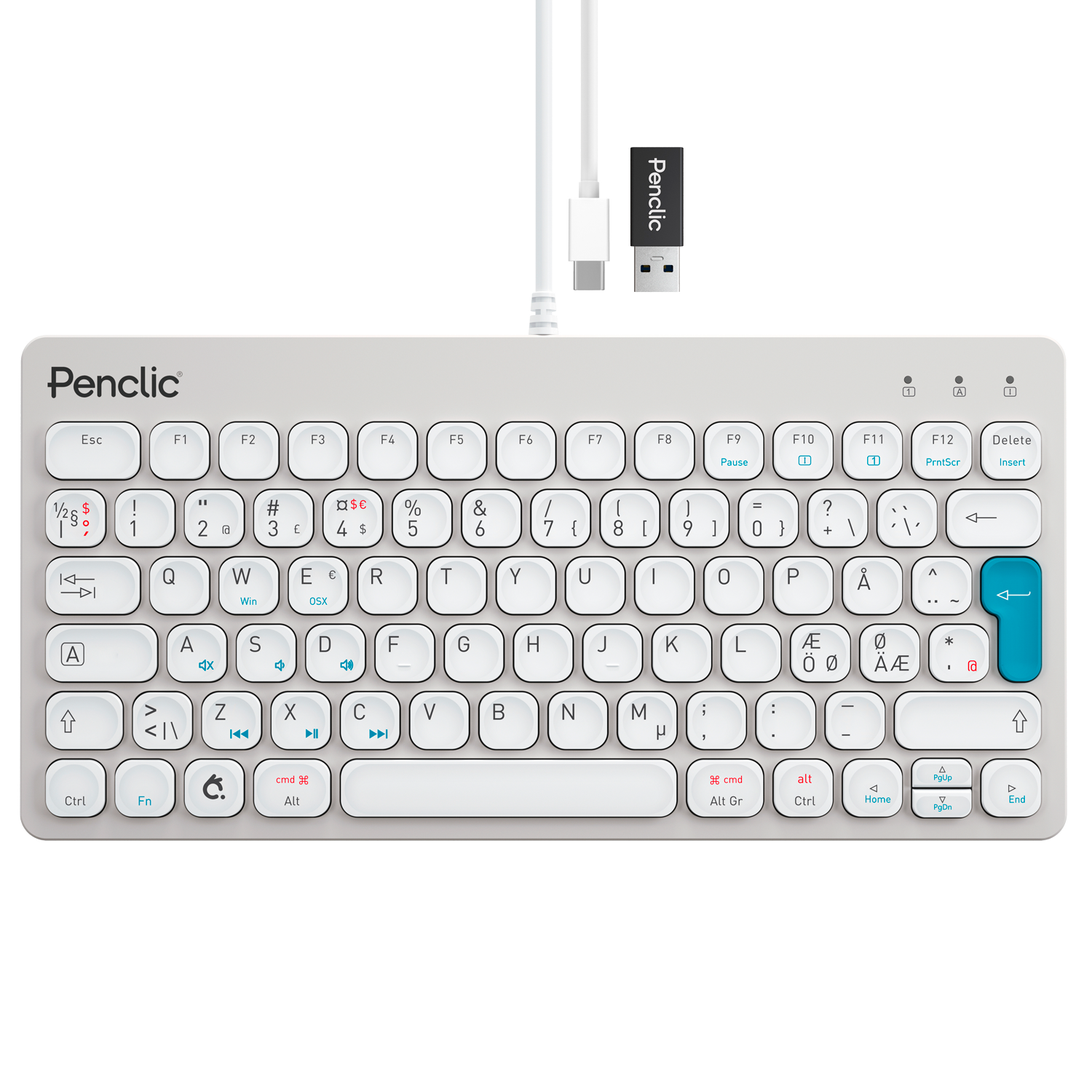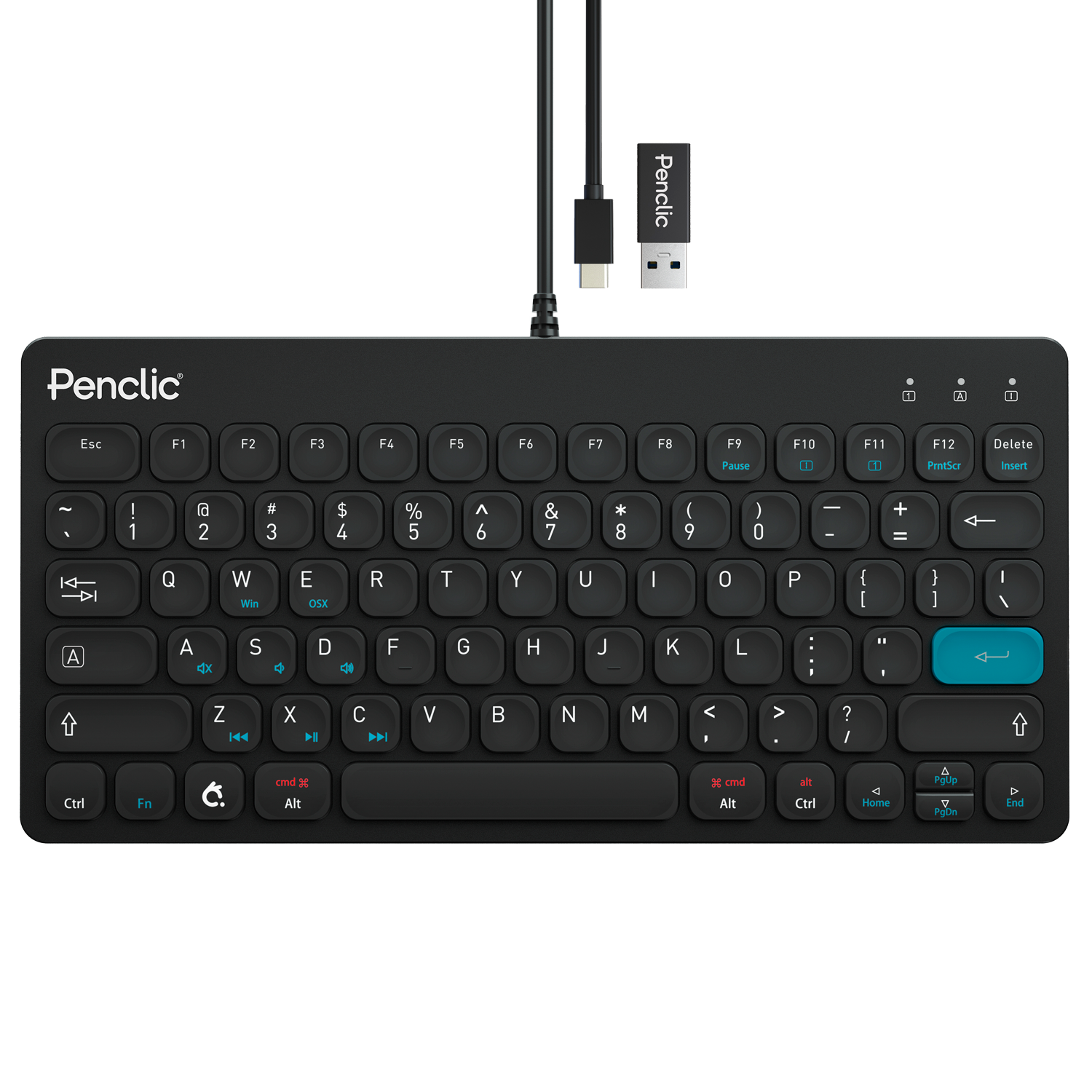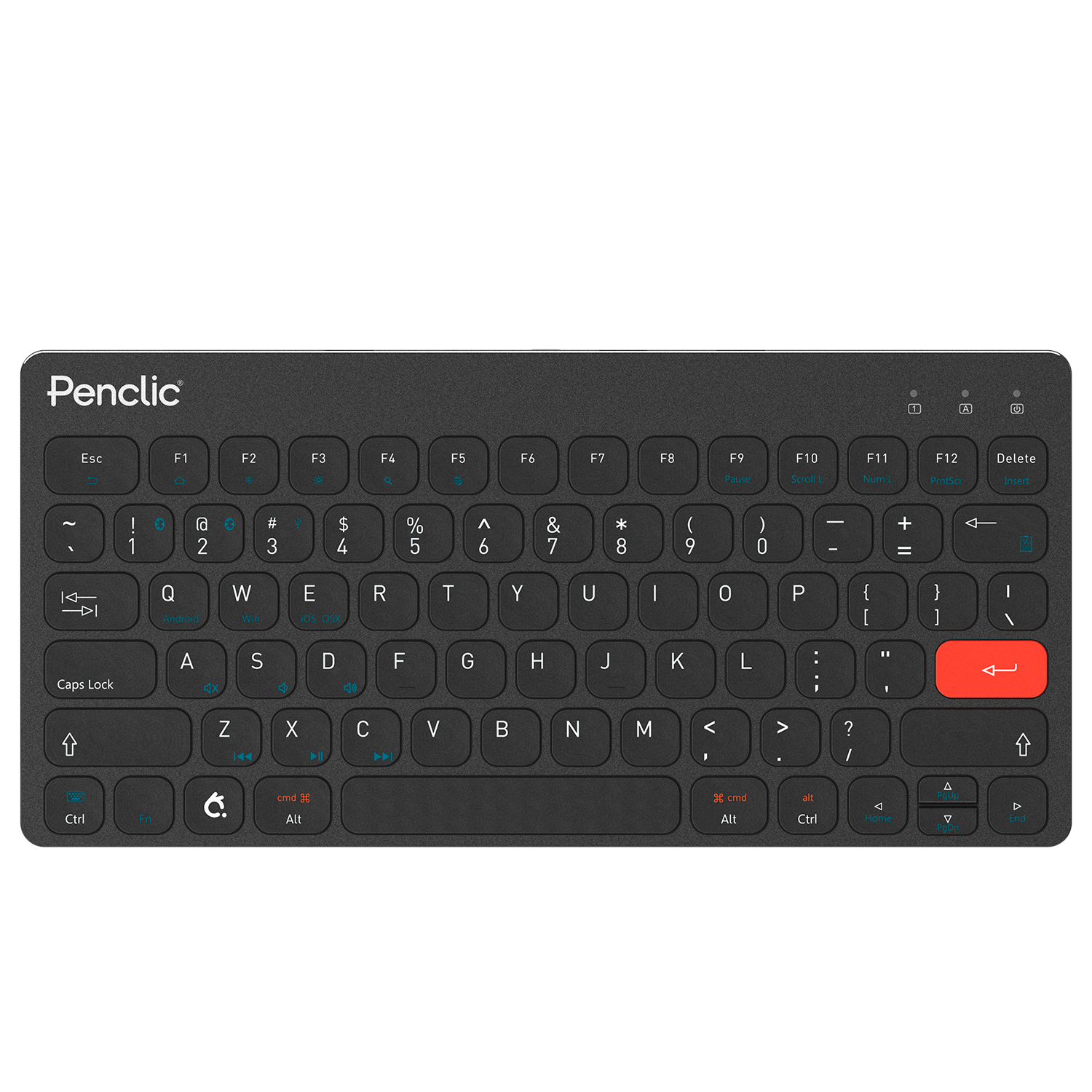4 Advantages of Having a Wired Bluetooth Keyboard
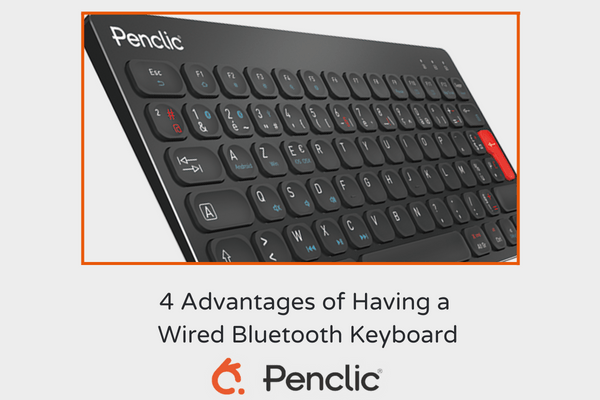
Both wired and bluetooth (or wireless) keyboards have their devotees because there are advantages to each.
Unfortunately the inverse is also true — each has its disadvantages as well.
Thankfully, there is a third option that can give you the best of both worlds: keyboards like Penclic’s KB3 and KB3 Pro which can be either bluetooth or wired. These let you not only choose which mode you prefer, but when the situation arises allows you to switch to take advantages of the benefits of the other mode.
Why You Should Consider a Wired Bluetooth Keyboard
Here are four advantages to having a keyboard that can be both wired and wireless.
1. Making Your Computer Setup More Adaptable
Whether it be at work or at home, many of us are creatures of habit. Our computer setup doesn’t change much. So long as the cord is long enough, a wired keyboard works fine.
Sometimes, however, circumstances require temporary changes.
Whether it be collaborating with a colleague or needing to place something else on your desk, suddenly that cord that always just reached might end up being too short.
If that happens with a normal wired keyboard, there is not much you can do. With Penclic’s wired bluetooth keyboards, however, all you have to do is unplug the keyboard and switch modes and you are free to move around without being encumbered by the length of the keyboard cord.
2. No More Battery Concerns
One of the disadvantages to bluetooth keyboards is that they might leave you scrambling either to get it charged or find batteries at an inopportune time.
Because they require batteries to function, there is always the possibility that they could run out. And if they aren’t rechargeable you also must make sure to always have replacement batteries on hand.
If you have a keyboard that is both bluetooth and wired, however, all you have to do is plug the keyboard in to the USB port, switch modes, and you are back to work.
3. Freeing Up USB Ports
One of the downsides to wired keyboards is that they always take up a USB port. This is fine if you have one to spare, but what if that changes?
If you need to plug a different device into a USB port, you might suddenly be left with the question of what you can do without temporarily, the keyboard or your mouse.
If this occurs and you have a keyboard that can also be wireless, you can simply unplug the keyboard, switch modes, and give the USB spot to the other device.
4. More adaptable across devices
Some devices or computers have few, if any USB ports.
Some desktop computers might not have Bluetooth capabilities.
If you only work on one or the other, that solves the question of what type of keyboard you should buy.
If, however, you work on several different devices, some of which fall into each category, you have two options: 1. Buy two keyboards and use whichever fits the device you are currently on or 2. Buy a keyboard that has both Bluetooth and wired functionality.
How to Switch From Bluetooth to Wired Mode on Penclic Keyboards
To switch to Wired mode, connect your keyboard with the USB wire and press “FN+3” switch to wired connection. The indicator light should be green.
Check Out Penclic’s Selection of Keyboards
Penclic has an wide selection of keyboard options to choose from, including several that have both wired and bluetooth capabilities. See which one best fits your keyboard needs.
Read More About Penclic’s Keyboards
Why a Brushed Metal Keyboard is a Smart Design Choice
What Makes a Mini Keyboard Mini?
Three Reasons to Switch to a Mini Keyboard