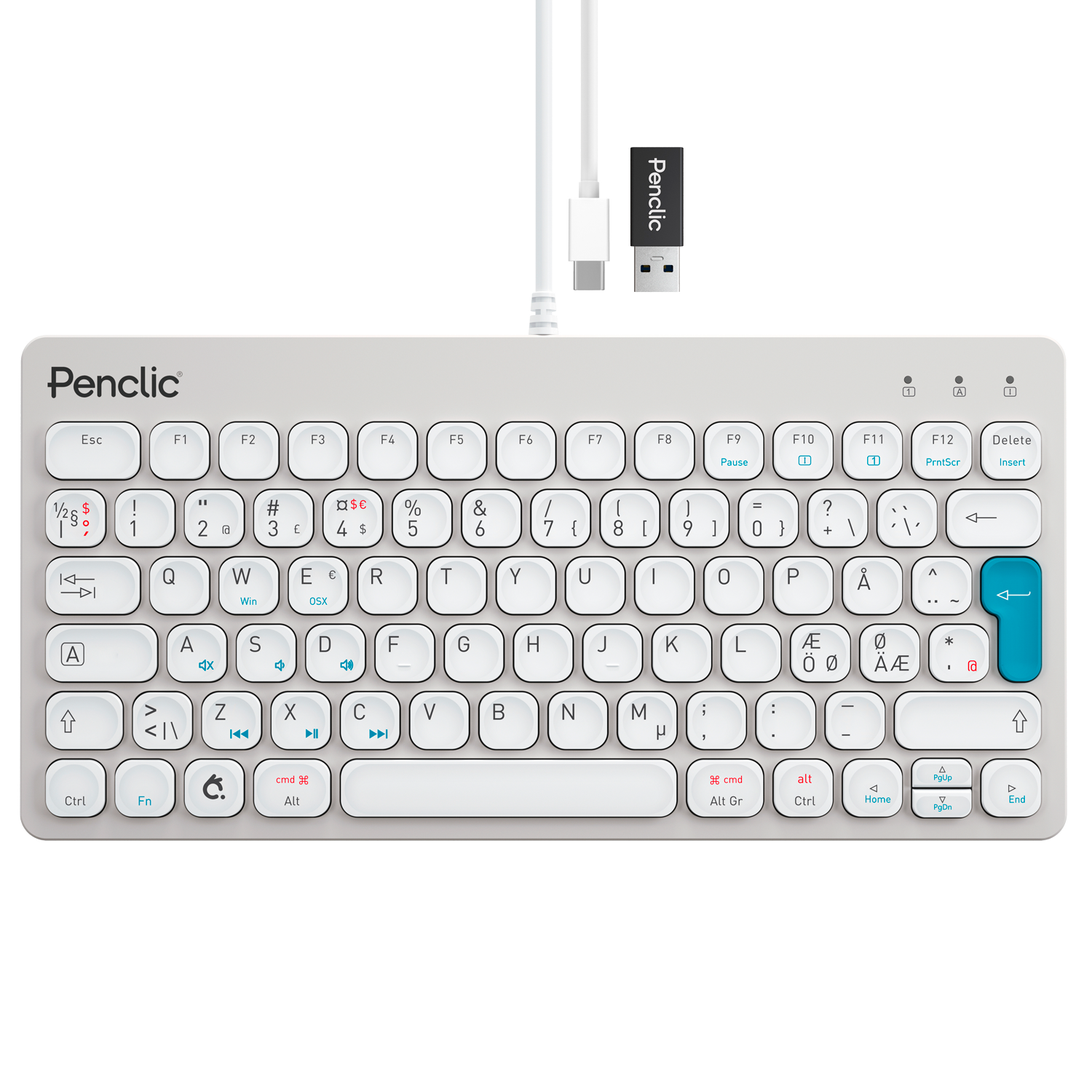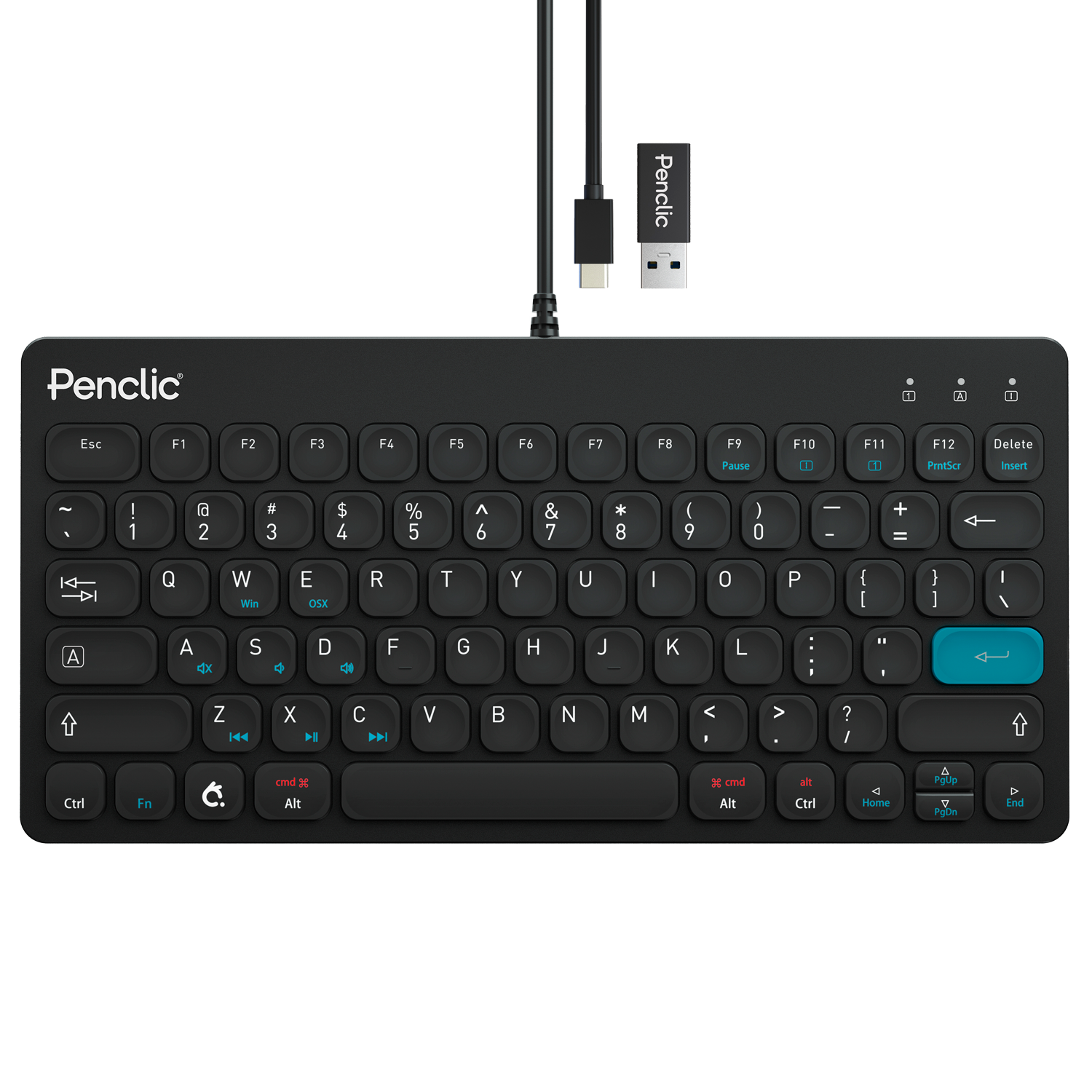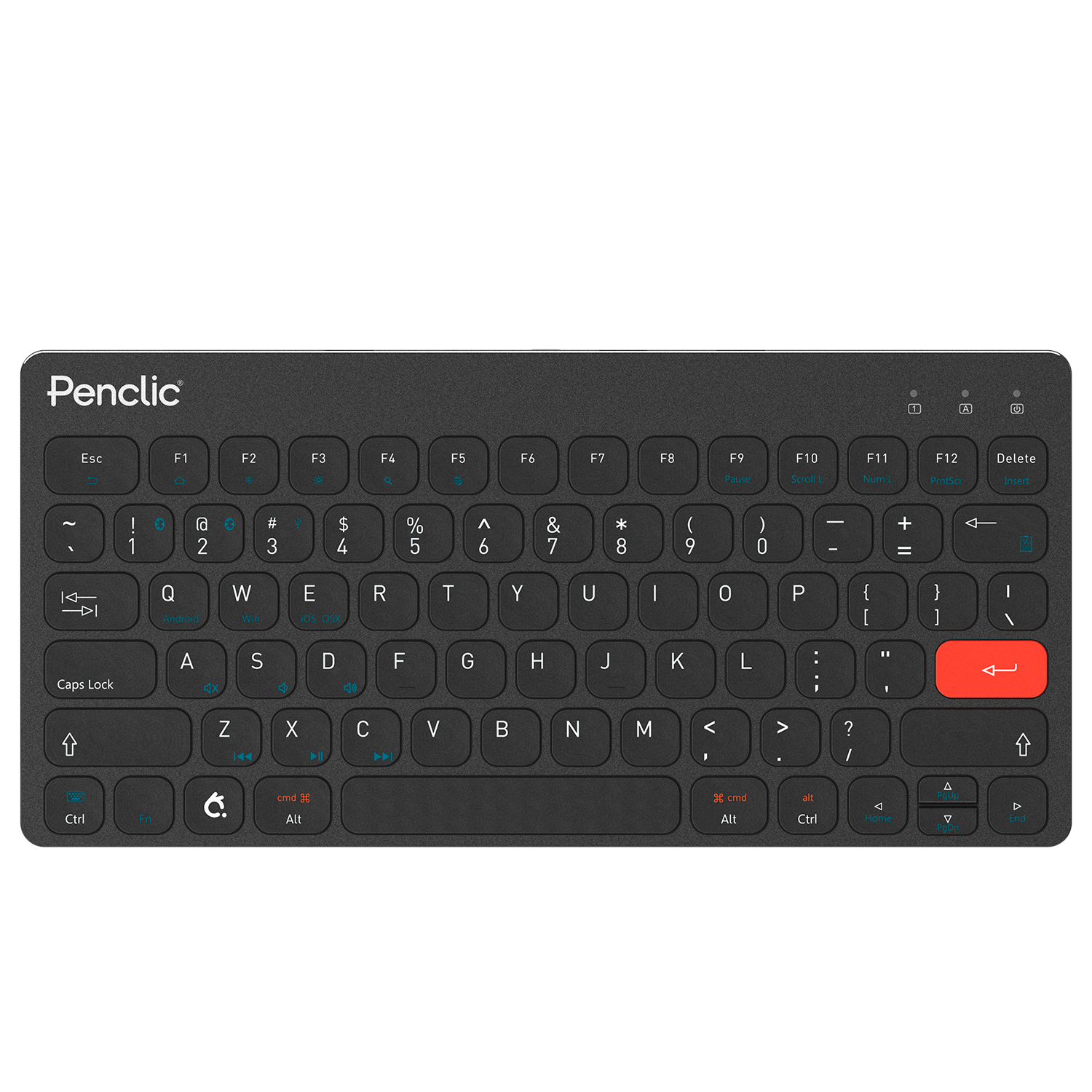The Advantages of Having a Programmable Keypad
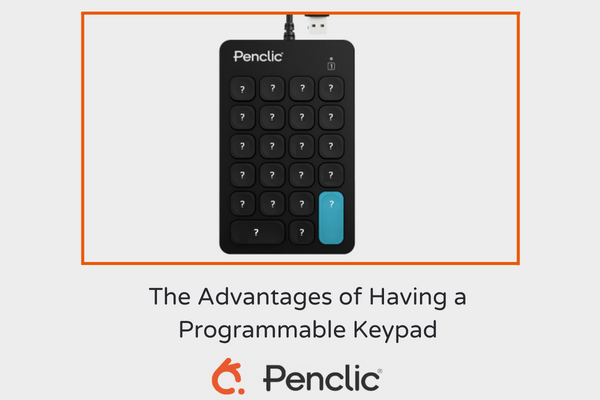
When you look at a numpad like Penclic’s, the function that probably immediately comes to mind is data entry. That’s understandable. It has 0-9 right on it, and its default setup is as a traditional number pad. In actuality, however, it is a 22-key, programmable keypad.
Its function is whatever you decide it is.
Making the Most of Your Programmable Numpad
Quick Keys Become Even Quicker
Quick keys, using two or more keyboard keys to trigger an action in a program, greatly speeds a variety of computing tasks. Thanks to them you no longer have to maneuver your mouse through a variety of menus or submenus each time you want to perform a simple task.
As programs have gotten more complicated, however, the number of quick keys has exploded. Whereas pretty much everything on early word processors could be accomplished with just two keys, some now require four keystrokes at once.
This can be an issue, especially if you are trying to click them while using the mouse as well.
With our programmable keypad, simply choose the quick keys that you use the most and program assign them to various keys.
That’s it. No more awkward hand contortions to try to hit four keys at once. One finger, one keystroke, zero hassle.
Think of them as quicker keys.
Macros Made Easy
Is there a set of tasks that you need to do repetitively on your computer? The same tasks, in the same order, again and again?

What if you could just hit one key and let the computer do all of that work for you?
That is the idea behind macros.
Macros are entire sets of instructions that can be executed with one command.
Penclic’s numpad supports both text-only, timing independent macros as well as timing dependent ones.
For text-only macros, it might be a quick way to select between multiple pre-built email signatures. Or, if you are a programmer, to insert frequently used lines of code.
For timing dependent macros, you record a series of instructions. The macro will then apply that same series to whichever file you are working on at the time. And all you have to do is make a single keystroke.
Discover the Possibilities of a Programmable Keypad
If you read this article and immediately began thinking about ways in which a programmable keypad could make your life easier, perhaps it is time to invest in one. Penclic’s number pad has a light-weight, durable ergonomic design and is compatible with all major operating systems. Learn more about the Penclic number pad.
More Articles About the Penclic Numpad
Fun Ways to Use Your Number Pad